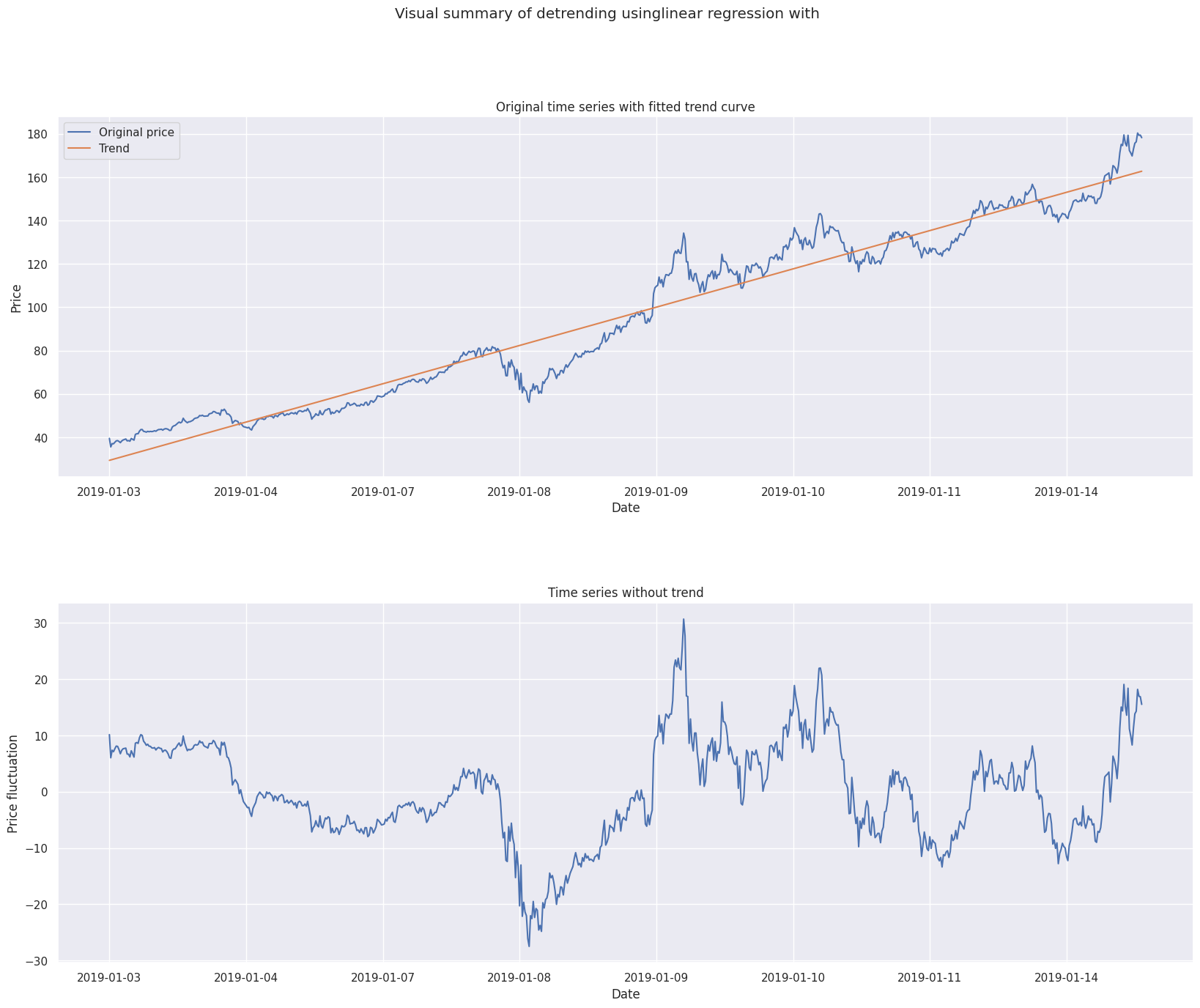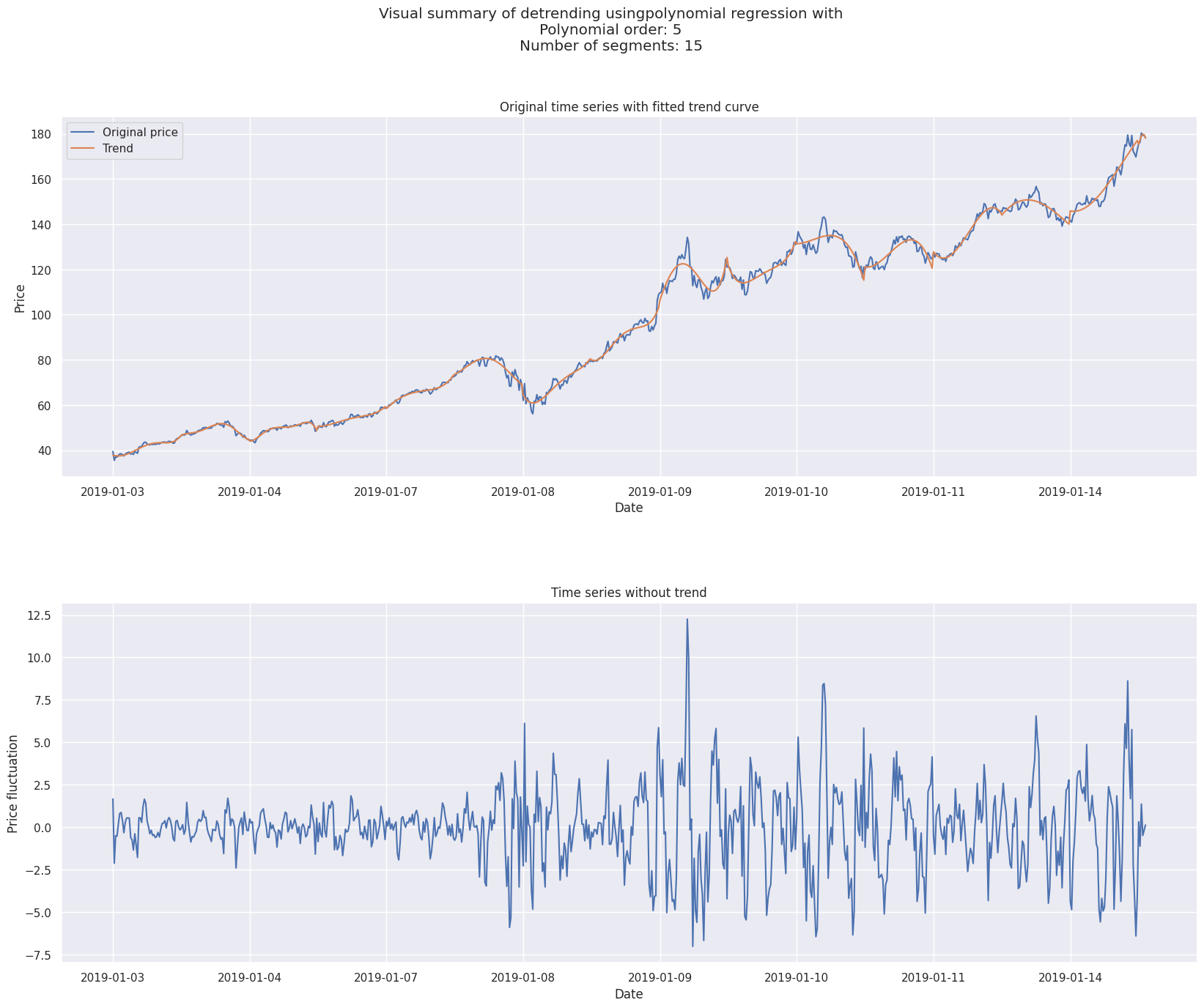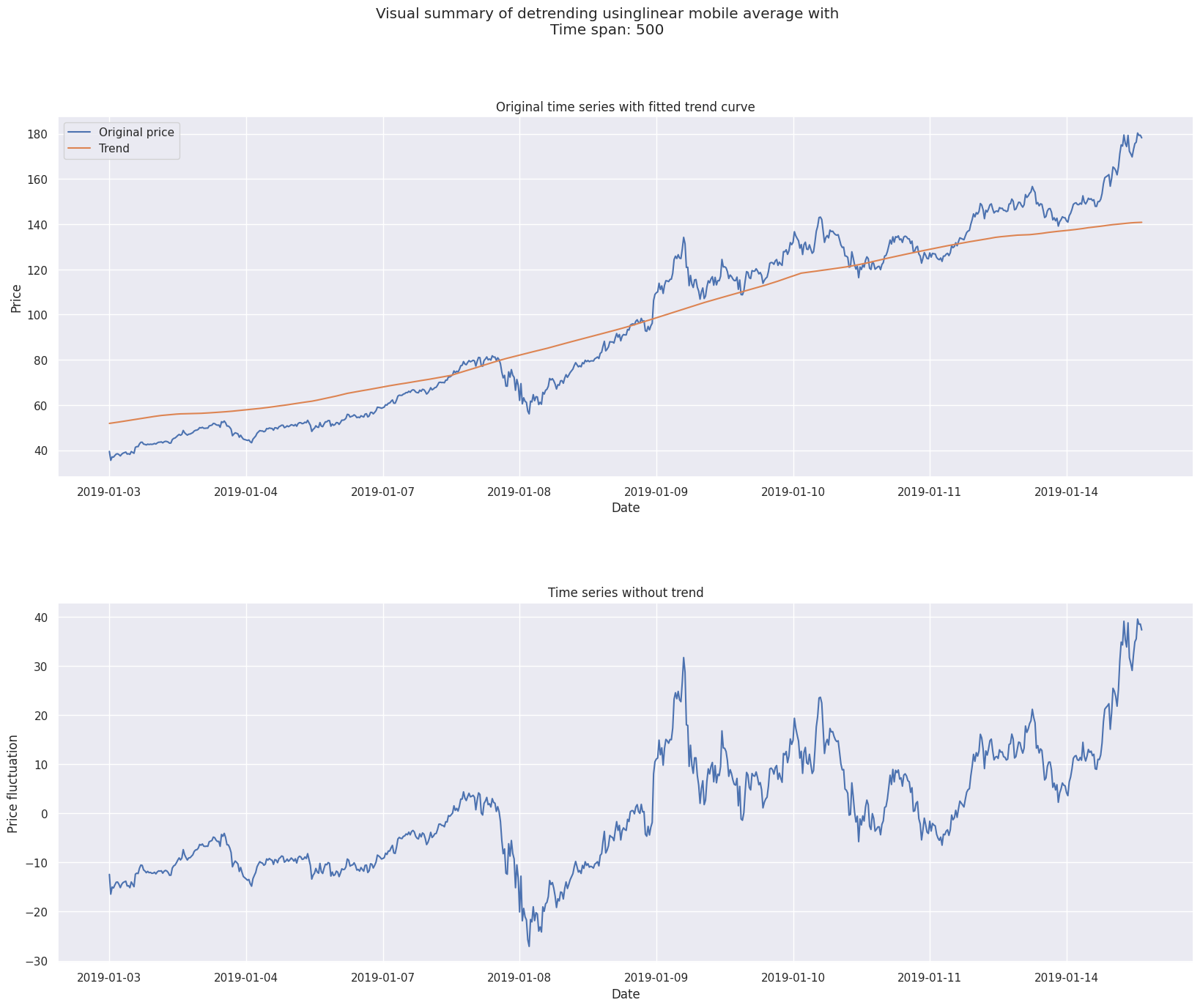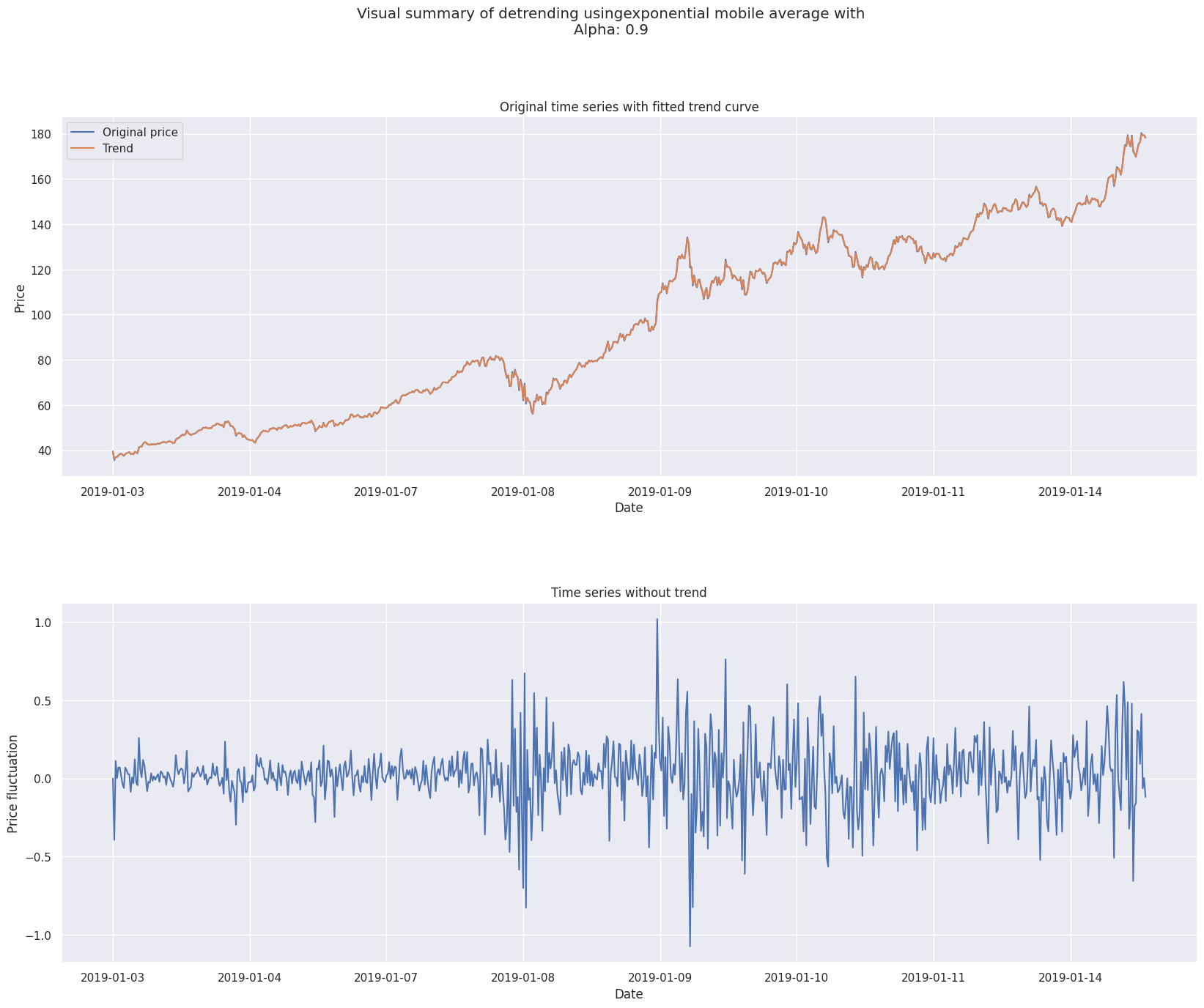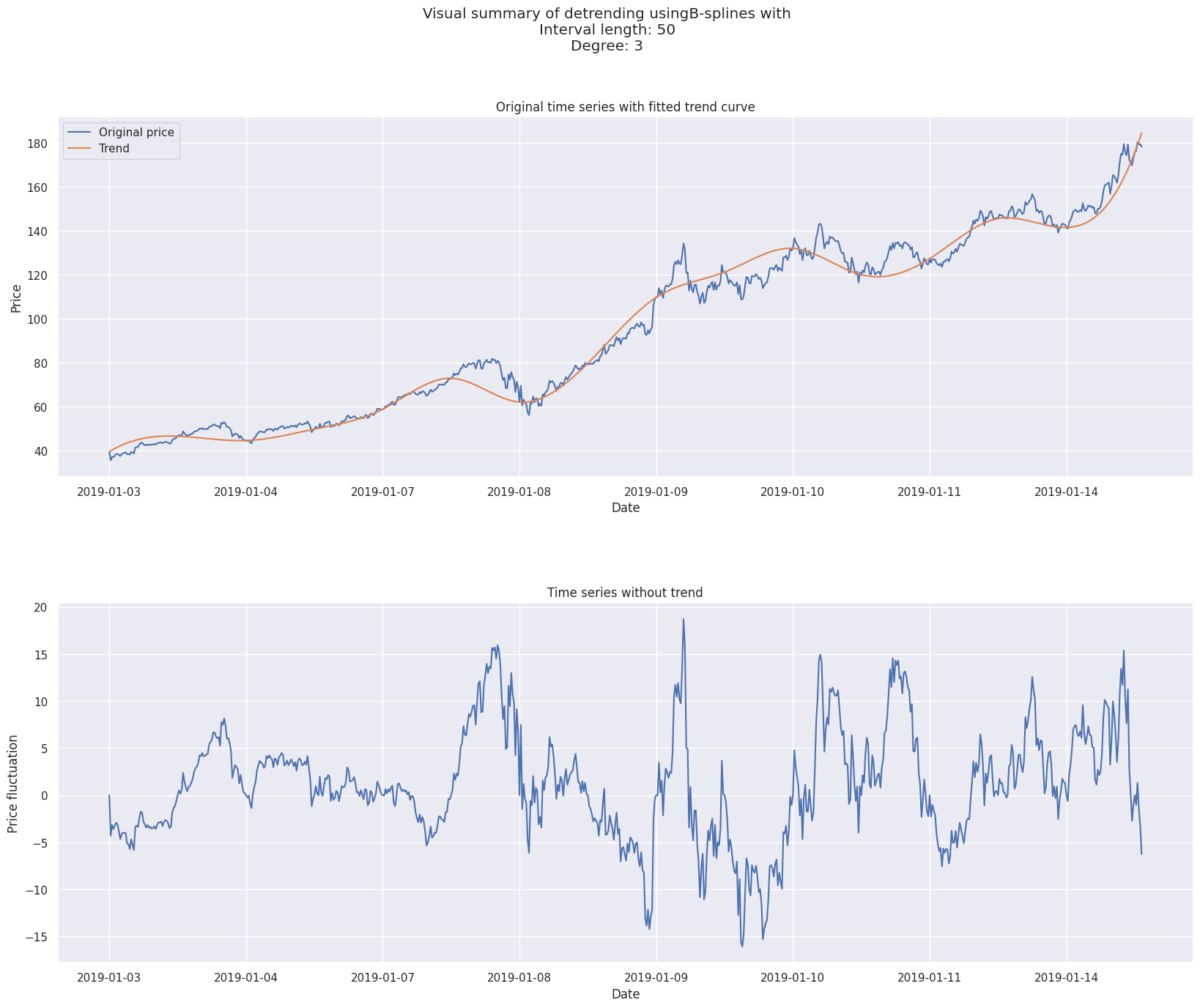/home/runner/work/stock-analysis/stock-analysis/src/functions/detrend_fancy_plot.py:40: UserWarning: set_ticklabels() should only be used with a fixed number of ticks, i.e. after set_ticks() or using a FixedLocator.
axs[0].set_xticklabels(xticklabels)
/home/runner/work/stock-analysis/stock-analysis/src/functions/detrend_fancy_plot.py:48: UserWarning: set_ticklabels() should only be used with a fixed number of ticks, i.e. after set_ticks() or using a FixedLocator.
axs[1].set_xticklabels(xticklabels)
/home/runner/work/stock-analysis/stock-analysis/src/functions/detrend_fancy_plot.py:40: UserWarning: set_ticklabels() should only be used with a fixed number of ticks, i.e. after set_ticks() or using a FixedLocator.
axs[0].set_xticklabels(xticklabels)
/home/runner/work/stock-analysis/stock-analysis/src/functions/detrend_fancy_plot.py:48: UserWarning: set_ticklabels() should only be used with a fixed number of ticks, i.e. after set_ticks() or using a FixedLocator.
axs[1].set_xticklabels(xticklabels)
/home/runner/work/stock-analysis/stock-analysis/src/functions/detrend_fancy_plot.py:40: UserWarning: set_ticklabels() should only be used with a fixed number of ticks, i.e. after set_ticks() or using a FixedLocator.
axs[0].set_xticklabels(xticklabels)
/home/runner/work/stock-analysis/stock-analysis/src/functions/detrend_fancy_plot.py:48: UserWarning: set_ticklabels() should only be used with a fixed number of ticks, i.e. after set_ticks() or using a FixedLocator.
axs[1].set_xticklabels(xticklabels)
/home/runner/work/stock-analysis/stock-analysis/src/functions/detrend_fancy_plot.py:40: UserWarning: set_ticklabels() should only be used with a fixed number of ticks, i.e. after set_ticks() or using a FixedLocator.
axs[0].set_xticklabels(xticklabels)
/home/runner/work/stock-analysis/stock-analysis/src/functions/detrend_fancy_plot.py:48: UserWarning: set_ticklabels() should only be used with a fixed number of ticks, i.e. after set_ticks() or using a FixedLocator.
axs[1].set_xticklabels(xticklabels)
/home/runner/work/stock-analysis/stock-analysis/src/functions/detrend_fancy_plot.py:40: UserWarning: set_ticklabels() should only be used with a fixed number of ticks, i.e. after set_ticks() or using a FixedLocator.
axs[0].set_xticklabels(xticklabels)
/home/runner/work/stock-analysis/stock-analysis/src/functions/detrend_fancy_plot.py:48: UserWarning: set_ticklabels() should only be used with a fixed number of ticks, i.e. after set_ticks() or using a FixedLocator.
axs[1].set_xticklabels(xticklabels)